An overheating laptop can slow down performance and cause permanent damage to your device. At Lapsol Technologies, we specialize in laptop CPU fan replacement services in Kenya, ensuring your laptop stays cool and performs at its best.
Laptop CPU Fan Replacement in Kenya
Signs You Need a CPU Fan Replacement
- Overheating: Your laptop becomes excessively hot during use.
- Unusual Noise: Grinding or rattling sounds from the fan.
- Frequent Shutdowns: Laptop powers off unexpectedly to prevent overheating.
- Performance Issues: Sluggish operations due to thermal throttling.
- Fan Not Spinning: Visible signs of a non-functioning fan.
Our Professional Service
- Complete cooling system diagnosis
- Dust cleaning and maintenance
- Thermal paste replacement
- Fan replacement with matching parts
- Performance testing
- Heat management optimization
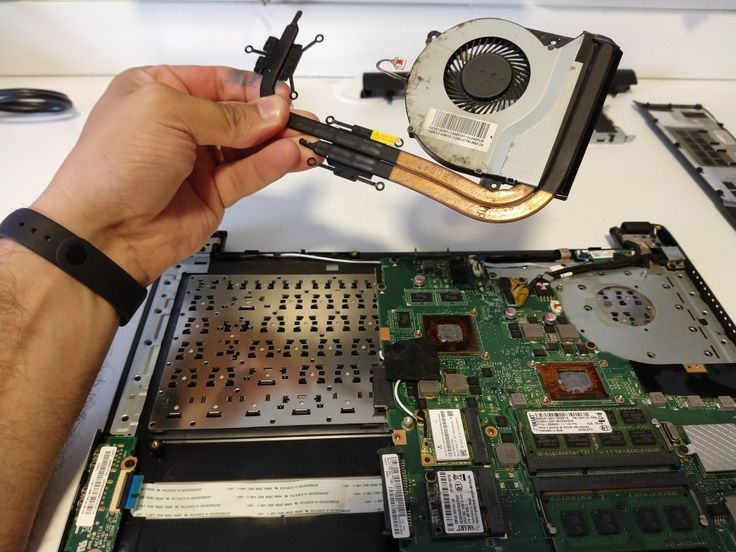
Dell Laptops: Fan issues in Dell XPS and Inspiron models are often caused by dust accumulation, worn-out bearings, or faulty fan motors, leading to overheating and noise.
HP Laptops: Pavilion, EliteBook, and Spectre series may experience fan malfunctions due to blocked air vents, aging components, or improper fan speed regulation, resulting in thermal shutdowns.
Lenovo Laptops: ThinkPad and IdeaPad laptops often face fan failures due to defective thermal paste, damaged fan blades, or clogged vents, reducing cooling efficiency.
Acer / ASUS Laptops: Aspire and Predator models are prone to noisy operation, slow fan speeds, or complete fan failure caused by debris buildup or mechanical wear.
MacBooks: Fans may create excessive noise, run at irregular speeds, or cause overheating, typically due to failing motors or dirt obstructing airflow.
Toshiba Laptops: These models often suffer from fan malfunctions related to aging components, obstructed cooling systems, or poor thermal management, leading to frequent overheating.
Samsung Laptops: Fan problems such as loud noises, insufficient cooling, or motor failure are often the result of poor ventilation or hardware defects.
- Listen for unusual fan noise or silence.
- Check for airflow near the vents.
- Monitor CPU and GPU temperatures using diagnostic software.
- Look for overheating symptoms like sudden shutdowns.
- Inspect the fan through vents for spinning.
- Use built-in diagnostic tools to test the fan.
Let Us Help Cool Down Your Laptop!
Is your laptop overheating or making loud noises? Visit Lapsol Technologies for professional laptop CPU fan replacement services in Kenya. Contact us today for fast and reliable repairs!
